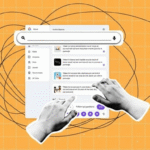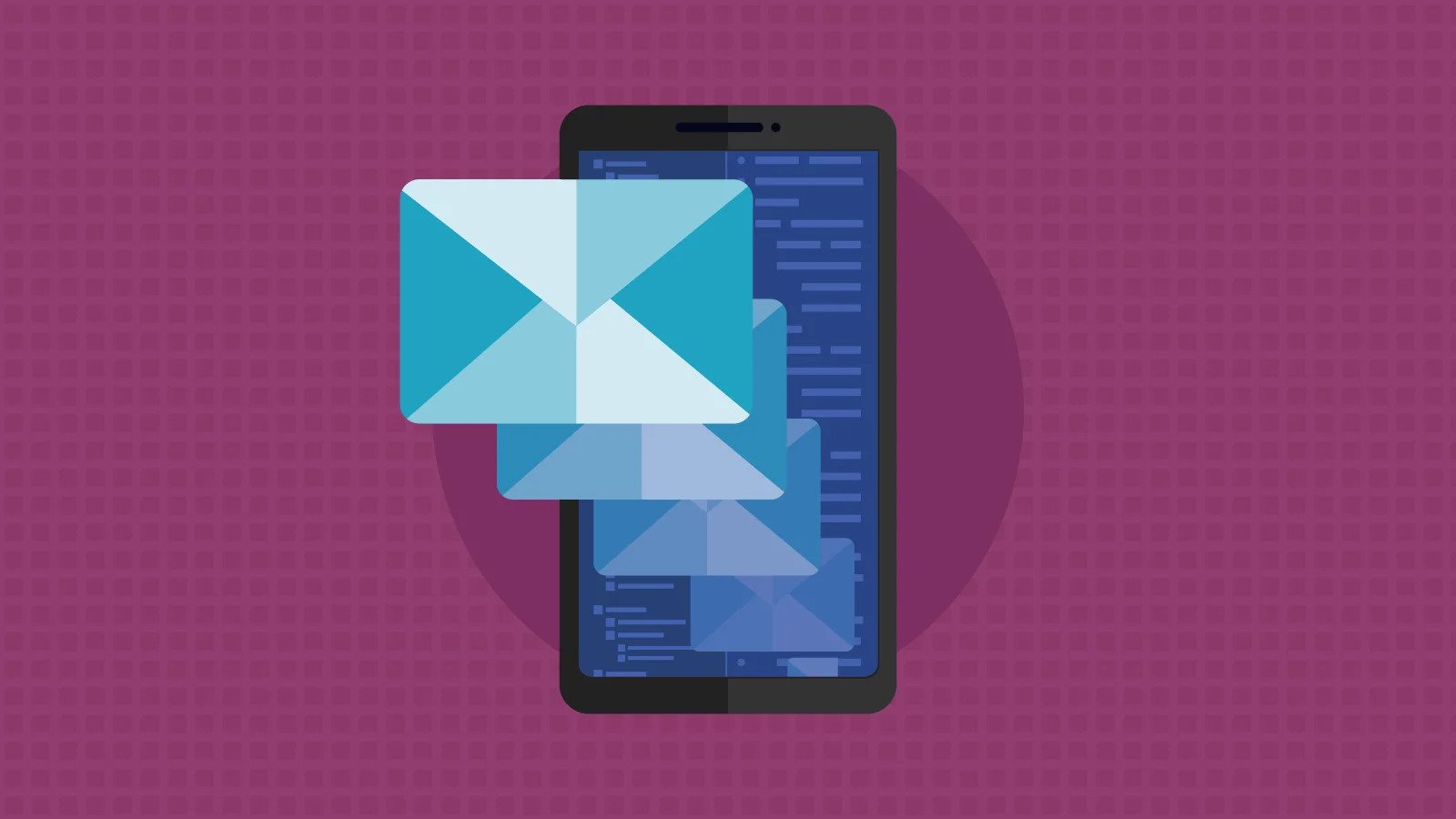Email marketing isn’t dead, it’s just evolving. Despite the rise of social media, AI tools, and influencer outreach, email still delivers one of the highest ROIs in digital marketing today. According to recent reports, brands earn an average of $42 for every $1 spent on email campaigns. That’s not a stat to ignore.
But here’s the catch: while email marketing can drive growth, retention, and conversions, most businesses are still making basic but costly mistakes. These aren’t just technical blunders. They affect how people perceive your brand, how often your messages get opened, and how frequently your emails end up in spam folders.
From poor segmentation to missing authentication records (like SPF, DKIM, and DMARC), the margin for error is thin. And with tighter data privacy laws, smarter spam filters, and more demanding audiences, what worked in 2020 may now be hurting your performance in 2025.
So if you’re serious about scaling your campaigns and building genuine subscriber relationships, it’s time to cut through the noise and fix what’s broken. In this guide, I’ll break down the top email marketing mistakes to avoid and how to prevent them before they sabotage your results.
Sending Emails Without a Clear Strategy

Let me be blunt, if you’re sending emails just because it’s “on the calendar,” you’re doing it wrong.
One of the biggest email marketing mistakes to avoid is not having a clear, actionable strategy. I’ve worked with brands that treat email like a side hustle, no content map, no defined goals, no segmentation, no automation flow. Just blasts. And then they wonder why open rates flatline or unsubscribe rates spike.
You need to approach email marketing the same way you would a paid ad campaign or a product launch. That means defining your objectives: Are you nurturing leads? Driving traffic to a product page? Re-engaging cold subscribers? Without this clarity, every campaign becomes guesswork and guesswork doesn’t scale.
Worse, when emails lack cohesion or relevance, subscribers stop engaging. That signals inbox providers like Gmail or Outlook to push your future emails into spam folders, crushing your deliverability. It’s a vicious cycle.
Your strategy should cover:
- Audience segmentation (who gets what, and when)
- Timing and frequency (how often is too often?)
- Content goals (clicks, purchases, sign-ups, replies)
- A/B testing variables (subject lines, send times, layouts)
And don’t forget to map it all out with a content calendar. This isn’t optional—it’s foundational.
According to recent data from Campaign Monitor, companies with a documented email strategy see up to 40% higher open rates and 33% more conversions than those without one. The numbers don’t lie.
Bottom line? Email isn’t about sending more—it’s about sending smarter. Without a strategic foundation, your emails are just noise in a crowded inbox.
Ignoring List Cleaning and Opt-in Rules
Let me say this clearly: if you’re not regularly cleaning your email list or respecting opt-in protocols, you’re putting your entire marketing operation at risk.
This is one of the most overlooked email marketing mistakes to avoid—and it’s also one of the most damaging. I’ve seen brands suffer from sudden drops in deliverability, rising bounce rates, and even blacklisting—all because they kept sending emails to disengaged or unverified addresses.
If you’ve been collecting emails without confirming consent, or worse, purchasing lists from third parties, you’re not just hurting your sender reputation—you’re flirting with legal trouble. GDPR, CAN-SPAM, and Nigeria’s NDPR all require explicit permission before marketing to users. And trust me, spam traps and filters are more aggressive in 2025 than ever.
Here’s what smart email marketers do:
- Clean their lists regularly. Remove inactive subscribers and invalid addresses.
- Use double opt-in. It confirms the user actually wants your emails.
- Monitor bounce rates. A bounce rate above 2% is a red flag.
- Suppress unsubscribers. If someone opts out, they should never hear from you again.
- Stay compliant. Include a visible unsubscribe link in every email—no exceptions.
Email list hygiene isn’t just about avoiding spam folders. It’s about respect. You’re building a relationship with your audience. If someone hasn’t engaged with you in six months, segment them out, re-engage them with a specific campaign, or let them go.
Statistically, clean lists perform better. According to Mailchimp, maintaining a well-segmented and verified list can increase open rates by 14% and reduce spam complaints by over 50%.
And here’s something else you may not know: Google and Yahoo recently updated their deliverability rules. They now expect domain-level authentication and visible unsubscribe links. If you miss these, your emails might not get delivered at all.
Don’t make the mistake of chasing quantity over quality. A clean, permission-based list is your most powerful asset.
Writing Uninspired Subject Lines
Your subject line is your first impression and if it doesn’t spark interest, nothing else in your email matters. I’ve lost count of how many promising campaigns were sabotaged by bland, vague, or overused subject lines.
This is one of the most common email marketing mistakes to avoid: underestimating the power of those few words that determine whether your message gets opened or ignored.
Here’s the truth: the average office worker receives over 120 emails a day. If your subject line reads like background noise “Monthly Newsletter” or “Check This Out!” it’s getting buried. Worse, if you use spam-triggering phrases like “Buy Now!!!” or “Act Fast!!!”, you’re waving a red flag at inbox filters.
What works instead?
- Be specific. “5 Time-Saving Tips for Busy Entrepreneurs” is better than “Tips Inside!”
- Use personalization. Subject lines with a first name boost open rates by up to 26%.
- Create curiosity. A touch of mystery (without clickbait) can drive engagement.
- Keep it short. Aim for 6–10 words or under 50 characters to fit mobile screens.
- Use your preview text wisely. That’s your backup subject line, don’t waste it.
And yes, A/B testing is non-negotiable. Even changing one word can affect open rates significantly. Every campaign I send gets at least two variations tested. Data from Omnisend shows that subject line A/B tests improve open rates by up to 49%.
Let your subject lines do the heavy lifting. They should promise value and deliver clarity.
If you don’t hook them at the inbox, they’ll never read what’s inside. And that’s a mistake you can’t afford to keep repeating.
Sending One-Size-Fits-All Emails
This might sting a little, but if you’re still sending the same email to your entire list, you’re not doing email marketing, you’re doing email broadcasting. And that approach is dead.
One-size-fits-all emails are among the worst email marketing mistakes to avoid, especially in 2025 when personalization is no longer optional, it’s expected.
Let me give it to you straight: your audience isn’t a single, faceless entity. They’re individuals with different needs, preferences, and behaviors. When you send generic content to everyone, you dilute its relevance, and the results show it.
According to data from HubSpot, segmented email campaigns earn 14.3% more opens and 101% more clicks than non-segmented ones. That’s not a small lift—that’s the difference between breaking even and scaling profitably.
Here’s what I do—and what you should too:
- Segment your list based on behavior, demographics, past purchases, or engagement level.
- Use dynamic content to tailor sections of your email based on the reader’s profile.
- Send behavior-based triggers, like welcome emails, cart reminders, or re-engagement campaigns.
- Personalize beyond the name. Yes, “Hi John” is nice. But mentioning their recent download or past purchase is better.
Even something as simple as separating active vs inactive subscribers can significantly improve your email metrics. People want to feel like you’re speaking directly to them—not shouting into the void.
And here’s where it really counts: personalized emails reduce unsubscribe rates and increase conversion. It’s a direct path to better ROI, stronger brand loyalty, and longer subscriber lifespan.
Remember, modern inboxes are flooded. The emails that cut through are the ones that feel like they were written with the reader in mind.
So stop being general. Start being intentional. Every email is a chance to connect personally—and you can’t afford to waste that opportunity.
Ignoring the Mobile Experience
Let me ask you a quick question: when was the last time you opened an email on your laptop instead of your phone?
Chances are, it’s been a while.
Over 61% of emails are now opened on mobile devices—and that number keeps climbing. So, one of the biggest email marketing mistakes to avoid in 2025 is ignoring how your campaigns look and function on mobile.
I’ve seen brands invest hours crafting beautiful emails on desktop, only to find out that on mobile, their CTA button disappears off-screen or the text is too tiny to read. That’s not just a bad look—it’s a conversion killer.
Here’s what I always check before hitting send:
- Responsive design: Your email layout must adapt to different screen sizes.
- Single-column format: Multi-column designs often break on smaller devices.
- Font size: Minimum of 14px for body text and 22px for headings.
- CTA placement: Keep it above the fold and tap-friendly (button at least 44×44 pixels).
- Compressed images: Mobile users hate waiting for graphics to load.
And don’t forget load speed. Emails that load slowly on mobile are often abandoned before the reader even sees the content. Google’s algorithms also deprioritize emails that link to slow-loading landing pages.
According to Litmus, mobile-friendly emails have a 15% higher click-through rate (CTR) than those that are not optimized. That’s not just a detail—it’s a difference-maker.
Today’s email users scroll quickly. If your content isn’t clean, easy to read, and visually smooth on mobile, they’ll bounce—and possibly unsubscribe.
You don’t have to be a designer to get this right. Most modern email platforms offer mobile previews. Use them. Because if your emails aren’t mobile-friendly, they’re not user-friendly.
Automating Without Strategy or A/B Testing
Let me be clear: automation is powerful, but it’s not a magic wand.
One of the costliest email marketing mistakes to avoid in 2025 is over-relying on automation without a clear plan—or worse, without testing what actually works. I’ve seen brands set up elaborate drip campaigns and think the job is done. Then months later, they wonder why open rates are plummeting and nobody’s clicking through.
Automation should feel like a conversation, not a machine. If your sequences don’t adapt to subscriber behavior—or if they sound robotic—you’re burning trust.
Here’s what I recommend from experience:
- Start with a mapped-out workflow tied to your customer journey (welcome series, cart abandonment, post-purchase, re-engagement).
- Test everything. Subject lines, CTA placement, email length, even send time.
- Use behavior triggers, not just time delays—like clicks, downloads, purchases, or inactivity.
- Monitor performance continuously. Automation doesn’t mean “set and forget.”
And yes, A/B testing isn’t optional—it’s essential. According to GetResponse, marketers who test subject lines alone see open rate increases of up to 49%. I’ve seen this firsthand. One client doubled their click-through rate just by rewording a headline and changing button colors.
What gets measured gets improved. Your subscribers are constantly evolving—what worked last quarter might not work today. Testing ensures you’re staying aligned with what your audience actually wants.
Also, automation without segmentation? That’s just mass emailing on autopilot. It’s impersonal, often irrelevant, and more likely to end up in spam.
The goal of automation is efficiency, not laziness. Use it to scale relevance, not to hide behind the convenience of bulk scheduling.
CTAs That Don’t Convert
If your email doesn’t clearly tell the reader what to do next, you’ve just wasted the send.
A weak or confusing call-to-action (CTA) is one of the most frustrating email marketing mistakes to avoid and it’s more common than you’d think. I’ve audited dozens of campaigns where the CTA was either hidden, vague, or buried under long paragraphs of text.
Your CTA is the bridge between attention and action. Without it, even the best email copy falls flat.
Here’s what I’ve learned through testing and data:
- Make your CTA singular and clear. Don’t ask the reader to do five things, ask for one.
- Use action verbs. “Get My Free Trial,” “Download the Guide,” or “Book a Call”—these work.
- Design matters. Use a button, not just hyperlinked text. Buttons convert better—especially on mobile.
- Place it early. Not everyone scrolls. Put your CTA above the fold and repeat it once near the end.
- A/B test it. I’ve tested CTAs as simple as changing “Buy Now” to “See Pricing” and seen 20% more clicks.
According to WordStream, well-designed CTA buttons can increase click-through rates by up to 28%. So when your emails aren’t converting, your CTA is the first thing to look at.
Another mistake? Burying the CTA inside a wall of text or using language that’s too soft, like “Maybe check this out?” That’s indecision, and it kills conversions.
The job of your CTA is to be bold, direct, and obvious.
So if you’re serious about improving your ROI, don’t treat your CTA like an afterthought. Make it impossible to miss, and irresistible to click.
Bombarding Subscribers With Too Many Emails
I’ll be honest—there’s a fine line between staying top of mind and becoming a nuisance.
One of the easiest email marketing mistakes to avoid is sending too many emails, too frequently, without adding value. I’ve consulted with brands that email their list every day, thinking consistency alone drives results. Spoiler alert: it doesn’t.
In reality, oversending leads to email fatigue. It overwhelms your subscribers, desensitizes them to your messages, and ultimately pushes them to unsubscribe—or worse, mark your emails as spam. Once that happens, your sender reputation takes a hit, and your entire list’s deliverability suffers.
Here’s what I’ve found works better:
- Respect the inbox. Two to four emails per month is often the sweet spot, depending on your industry.
- Let subscribers choose their frequency. A simple preferences link lets them stay in control.
- Send value, not volume. Every email should educate, solve a problem, or inspire action.
- Use engagement data. If someone hasn’t clicked in 90 days, cool it—don’t push harder.
According to data from MarketingSherpa, 91% of users want to receive promotional emails—but only once a week or less. That tells you everything you need to know.
So the next time you’re tempted to send “just one more email this week,” pause and ask yourself: is this valuable or is it noise?
If you’re not giving people a reason to look forward to your emails, it’s only a matter of time before they look for the unsubscribe button.
Ignoring SPF, DKIM & DMARC Authentication
This might sound technical, but it’s one of the most important email marketing mistakes to avoid—especially now that inbox providers are tightening the rules.
If you’re not using SPF, DKIM, and DMARC, your emails might not even reach your subscribers—no matter how good your content is.
Let me explain.
Email authentication protocols are like digital ID cards for your domain. They help inbox providers like Gmail, Yahoo, and Outlook confirm that you are who you say you are. Without them, your emails look suspicious—and suspicious emails go straight to spam, or get blocked entirely.
Here’s a quick breakdown:
- SPF (Sender Policy Framework): Validates the IP address sending emails on your domain’s behalf.
- DKIM (DomainKeys Identified Mail): Adds a digital signature to prove the email hasn’t been altered.
- DMARC (Domain-based Message Authentication Reporting & Conformance): Tells inbox providers what to do if SPF or DKIM checks fail.
I’ve worked with clients who had fantastic email content but horrible open rates—only to discover they never set up DMARC. Once we configured all three, deliverability skyrocketed.
In 2024, Google and Yahoo made authentication mandatory for bulk senders. If you send more than 5,000 emails per day and you’re not compliant, your messages may be silently rejected.
Don’t wait for your open rates to crash before taking this seriously. Talk to your IT team or email service provider and set these up immediately. Tools like Google Postmaster Tools can help you monitor your domain’s health.
Authentication isn’t optional anymore—it’s the foundation of modern email deliverability. And if you skip it, you’re basically ghosting your audience before they ever see your message.
Designing Inaccessible or Spammy Emails
Here’s something most marketers overlook: your beautifully designed email may be completely unreadable to a large portion of your audience—and worse, it may be getting flagged as spam without you realizing it.
That’s why poor accessibility and spam-triggering design are two critical email marketing mistakes to avoid.
Let me break this down.
Emails that rely solely on images, lack proper structure, or ignore screen reader compatibility not only alienate users with disabilities—they frustrate everyone. Add in broken HTML, missing alt text, or non-responsive layouts, and your deliverability and user experience both take a hit.
Here’s how to avoid this mess:
- Don’t use image-only emails. Many spam filters block them, and they’re unreadable if images don’t load.
- Use alt text for every image—this helps screen readers and improves accessibility.
- Maintain a good text-to-image ratio. At least 60% text.
- Keep contrast high. Light gray text on white? That’s a quick way to lose readers.
- Use semantic HTML. Headers, paragraphs, lists—structure matters for readability and accessibility.
Also, avoid spam trigger phrases like “FREE!!!” or “ACT NOW!” in your subject lines and content. They hurt your credibility and push your emails into junk folders.
A recent Litmus study found that emails with accessible design see 23% higher click-through rates and 35% longer reading time. That’s not just about being inclusive—it’s smart business.
Bottom line? If your emails aren’t easy to read or navigate for everyone, they’re not optimized. And if they look like spam to machines, they won’t reach the people who matter.
Bonus Mistake – Overlooking Phishing & QR Code Threats
Here’s a newer, scarier threat that many marketers still don’t consider: phishing and quishing (QR-code phishing). And yes—your legitimate email campaign could be mistaken for one if you’re not careful.
In 2025, cybercriminals have become far more sophisticated. They now use AI-generated emails that mimic branded marketing messages, complete with logos, CTA buttons, and fake links. I’ve seen samples that are nearly indistinguishable from genuine campaigns.
What the data shows
- The Q1 2025 Gen Threat Report documents a 466% surge in phishing reports, noting that attackers increasingly use breaches and AI to craft polished, brand-mimicking scam emails that evade manual detection.
- AI tools are now expertly deployed to mimic email writing styles from banks, retailers, and service providers—producing typo-free, contextually accurate messages that substantially raise phishing success rates.
- Fraud-as-a-Service platforms like WormGPT, FraudGPT, and other generative-AI-driven toolkits allow attackers—even those without technical expertise—to create lifelike, brand-styled phishing emails at scale.
- Academic evidence reinforces the threat: LLM-generated phishing emails, including those using open-source intelligence, achieved click-through rates exceeding 30% in real organizational tests—matching or surpassing manually crafted phishing emails.
Why this is especially dangerous
- Human-like tone and polish: AI-generated content eliminates telltale linguistic errors and mimics genuine marketing tone and visual elements—making scams feel authentic.
- Customization and volume: Attackers feed publicly available data into AI, allowing messages to adapt based on role, company news, or geography—scaling highly targeted campaigns quickly.
- Multi-modal impersonation: These campaigns aren’t limited to email—cybercriminals also deploy deepfake audio, SMS, QR-code scams (quishing), and other channels in coordinated fraud strategies.
- Bypassing traditional filters: Many AI-crafted phishing emails successfully circumvent standard email authentication checks (SPF/DKIM/DMARC) by adopting legitimate templates and behaviors, making them harder to flag using legacy defenses.
Yes, by 2025, attackers routinely use AI-generated, brand-imitating emails—complete with logos, buttons, and URLs styled to appear official—to execute phishing and BEC attacks at scale. These campaigns are sophisticated enough to bypass human scrutiny, traditional filters, and trigger engagement rates significantly higher than standard phishing tactics.
The latest trick? Quishing—embedding malicious links behind QR codes in emails. These codes bypass traditional spam filters and direct unsuspecting users to phishing sites. If your audience can’t distinguish between your legitimate offer and a fraudster’s bait, your brand credibility suffers.
So, what can you do?
- Authenticate your emails (SPF, DKIM, DMARC)—this tells inbox providers you’re the real sender.
- Avoid excessive links or suspicious formatting. Clean, consistent design builds trust.
- Educate your subscribers on what to expect from you—especially if you use QR codes.
- Use branded short links or full URLs for transparency.
It only takes one phishing incident to erode months of trust-building. As marketers, we also carry the responsibility of reinforcing safe digital behavior.
Stay secure, stay clear, and don’t let bad actors hijack your audience’s trust.
Conclusion: How to Avoid These Costly Email Marketing Mistakes in 2025
Let’s face it—email marketing isn’t just about sending newsletters anymore. It’s about delivering relevance, building trust, and driving real results.
As we’ve seen, there are many email marketing mistakes to avoid: from poor segmentation and weak subject lines to broken authentication and inaccessible design. Each one chips away at your effectiveness and reputation. The good news? Every single mistake is fixable.
Start with the basics: clean your list, authenticate your domain, segment your audience, and test everything—from subject lines to CTAs. Make mobile optimization and accessibility non-negotiable. And above all, send with purpose—not pressure.
If you’re still unsure where to begin, conduct a quick audit of your last 3 campaigns. Look at engagement, bounce rates, and unsubscribes. What story is the data telling?
You don’t need to be perfect—you just need to be intentional.
Frequently Asked Questions on Email Marketing Mistakes To Avoid
What are the most common email marketing mistakes to avoid?
The most common mistakes include:
- Sending bulk, one-size-fits-all messages without segmentation
- Using weak or spam-triggering subject lines
- Ignoring list hygiene and permission-based opt-ins
- Overlooking mobile responsiveness
- Failing to authenticate your email domain (SPF, DKIM, DMARC)
- Bombarding subscribers with too many emails
- Using vague or missing CTAs
- Forgetting accessibility standards
Each of these can hurt your open rates, damage deliverability, and reduce conversions. Fixing them requires strategic planning and ongoing testing—not guesswork.
How often should I email my subscribers?
There’s no one-size-fits-all answer, but 2 to 4 emails per month is a good starting point for most brands. What’s more important is quality and relevance. Let your audience choose their preferred frequency using a preference center. Monitor engagement and unsubscribe rates to adjust over time.
What’s the best way to improve my email open rate?
Start with your subject lines and preheaders—they’re your first impression. Personalize them, use curiosity or urgency without sounding spammy, and keep them under 50 characters for mobile. Also, ensure you’re sending emails at the right time and to the right segment of your audience. A/B testing is your best friend here.
Why are my emails going to spam?
Your emails might land in spam because of:
- Missing or misconfigured SPF, DKIM, or DMARC records
- Spammy language in subject lines or body copy
- Sending to outdated or purchased email lists
- Failing to include a clear unsubscribe link
- Poor sender reputation from low engagement or high bounce rates
Use tools like Google Postmaster Tools to monitor your domain’s reputation.
Can I buy email lists if I’m just starting out?
No—you shouldn’t. Buying email lists is one of the worst email marketing mistakes to avoid. It violates GDPR and CAN-SPAM laws, damages your sender reputation, and often results in low engagement. Instead, focus on building an opt-in list through lead magnets, gated content, or signup incentives.
What is quishing and how can I protect my email campaigns?
Quishing is a phishing tactic using QR codes to trick users into visiting malicious websites. To protect your campaign:
- Educate your audience about what your QR codes link to
- Avoid embedding QR codes unless necessary
- Always authenticate your email domain
- Use trusted email service providers with phishing detection tools
Finally: Bookmark this guide and revisit it quarterly. Email marketing evolves fast, and staying ahead of common mistakes is what separates high performers from everyone else.
Reference:
- Moosend Email Marketing Statistics
- Campaign Monitor Email Marketing Benchmarks
- Mailchimp Email Marketing Metrics
- Legal Compliance: Google Email Sender Guidelines 2024
- Omnisend Subject Line Study
- HubSpot Email Marketing Stats
- GetResponse Email Benchmark Report
- WordStream Email CTA Best Practices
- MarketingSherpa Email Frequency Research
- Google Bulk Sender Guidelines (2024)
- DMARC.org
- Litmus Accessibility Guide
- Quishing Threats in 2025 – ArXiv Study