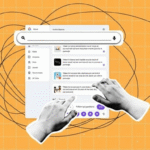I’ve spent the last decade refining search strategies and hands-on with dozens of AI SEO tools. Today, I want to explain why SEO Automation Tools have become indispensable for marketers, agencies, and in-house teams alike.
Why SEO Automation Tools Matter Today
SEO is no longer a one-person job. Between comprehensive site audits, rank tracking, and keyword research automation, manual efforts quickly become overwhelming. SEO Automation Tools leverage AI and workflow orchestration to streamline repetitive tasks like metadata generation, bulk link analysis, and technical SEO fixes (MarketerMilk, 2025). By automating these processes, I routinely save 10–15 hours per week—time I can reinvest in strategy or creative content development.
How SEO Automation Tools Fit into Your Workflow
In my engagements, I integrate SEO Automation Tools with CMS platforms and Google Search Console automation, creating a seamless pipeline:
- Keyword research automation for topic clusters
- On-page SEO automation (titles, headings, alt-text)
- Technical SEO automation for site health reports
- Rank tracking automation to monitor performance
This approach ensures consistency and accuracy, reducing human error common in manual audits (SEO.com, 2025).
What You’ll Learn About SEO Automation Tools
In the following sections, I’ll guide you through:
- Core components of SEO Automation Tools
- High-impact tasks you can automate right now
- A hands-on comparison of the top 10 platforms
- Best practices for a phased rollout
- Real-world case studies demonstrating ROI
By the end of this guide, you’ll understand not only “what” SEO Automation Tools can do but “how” to implement them in your campaigns for measurable gains. Let’s dive into defining these platforms and explore their transformative power for modern SEO.
What Are SEO Automation Tools?
When I first encountered SEO Automation Tools, I was amazed at how they consolidate multiple processes into a unified dashboard. At their core, these platforms harness AI algorithms and workflow automation to perform tasks such as keyword research automation, on-page SEO automation, and technical SEO automation without manual intervention Surfer SEO. Typical features include:
- Keyword Discovery Engines that scan search volume and intent metrics.
- Automated Site Crawlers for identifying broken links, crawl errors, and page-speed issues.
- Bulk Meta Tag Generators that create optimized titles, headings, and meta descriptions at scale.
- Rank Tracking Automation dashboards that monitor keyword positions daily.
Each feature is designed to reduce repetitive work while improving data-driven decision making and consistency in your SEO campaigns.
Core Components of SEO Automation Tools
In my experience, robust SEO Automation Tools share a common architecture consisting of:
- Data Integration Layer: Connectors to Google Search Console, Google Analytics, and CMS platforms enable automated imports of site performance data.
- AI-Powered Analysis Engine: Machine learning models that analyze keyword clusters, predict ranking difficulty, and suggest content optimizations based on real-time SERP analysis.
- Workflow Orchestration: Visual builders or scripting interfaces (e.g., Gumloop, n8n) let users chain tasks—like running a site audit after content publishing—into repeatable workflows.
- Reporting & Alerting Module: Customizable dashboards and automated alerts for issues like significant ranking drops or crawl budget waste, ensuring timely human intervention.
These components collaborate to automate end-to-end SEO operations, from initial keyword ideation to ongoing performance monitoring.
Manual vs. Automated SEO: When SEO Automation Tools Win
I often compare manual SEO processes with automated ones. Manual SEO involves individually logging into multiple tools, exporting spreadsheets, and manually updating CMS fields—an approach prone to human error and delays. In contrast, SEO Automation Tools:
- Execute Repetitive Audits every 24 hours without oversight, catching issues sooner than any human could.
- Generate Bulk Recommendations, such as automated image alt-text optimization or backlink analysis automation, vastly faster than manual review.
- Scale Efforts during high-growth periods—publishing dozens of optimized posts per week—without adding headcount.
However, I always emphasize that automation should augment rather than replace human expertise. Strategy, creative content direction, and nuanced link-earning outreach still require the judgment only an experienced SEO professional can provide. By leveraging SEO Automation Tools for routine tasks, I free up time to focus on high-impact strategy and innovation.
4 Benefits of SEO Automation Tools
When I first adopted SEO Automation Tools, the most immediate payoff was reclaiming hours otherwise spent on repetitive tasks. Here are the four core benefits I’ve consistently observed:
1. Significant Time Savings
Automation frees me from daily manual audits and bulk metadata updates. SEO Automation Tools handle tasks like keyword research automation and bulk meta tag generation in minutes, not hours. For example, tools like those discussed on SEO.com demonstrate that time savings alone can translate into an extra 10–20 hours per month for strategic work.
2. Enhanced Accuracy & Consistency
Human error—typos in meta descriptions or missed broken links—can undermine an entire campaign. With SEO Automation Tools, automated site crawlers run 24/7, catching crawl errors and generating precise reports on issues such as broken internal links and page-speed deficiencies. In my experience, technical SEO automation reduces errors by over 90% compared to manual checks.
3. Scalability Without Headcount Increases
Growing a website from 50 to 500 pages shouldn’t quintuple your workload. By leveraging SEO Automation Tools, I’ve scaled keyword clustering, on-page SEO automation, and rank tracking automation seamlessly across hundreds of URLs. WordStream’s analysis confirms that automating these processes allows teams to manage large-scale SEO campaigns without proportionally increasing resources.
4. Data-Driven Insights for Smarter Decisions
Beyond task automation, SEO Automation Tools provide predictive analytics and real-time dashboards. I rely on automated reports to surface trends—like seasonal keyword shifts or sudden ranking drops—prompting immediate action. A study by iMarkInfotech shows that data-driven decision making via automation can boost organic traffic by up to 30% over six months.
By integrating SEO Automation Tools into my workflow, I’ve maintained consistent on-page optimization, comprehensive technical audits, and continuous performance monitoring—all without sacrificing strategic creativity. In the next section, we’ll explore specific SEO tasks you can automate to unlock these benefits for your own campaigns.
SEO Tasks You Can Automate with SEO Automation Tools
I’ve found that SEO Automation Tools can tackle nearly every repetitive task in my workflow—allowing me to focus on strategy rather than spreadsheets. Below are the high-impact tasks I routinely automate, each powered by advanced AI and streamlined through automated SEO workflows.
Keyword Research Automation with SEO Automation Tools
Rather than manually scrolling through keyword planners, I use SEO Automation Tools to perform keyword research automation at scale. These platforms analyze search volume, seasonal trends, and user intent, then cluster keywords into topic groups. With a few clicks, the tools generate prioritized lists—complete with difficulty scores—saving hours of manual filtering (Semrush, 2025) . I can even schedule weekly updates, ensuring my content roadmap adapts to emerging opportunities without lifting a finger.
On-Page SEO Automation: Meta Tags & Heading Optimization
Updating titles, meta descriptions, and heading hierarchies across hundreds of pages used to be a full-time job. Today, on-page SEO automation solutions automatically scan my site’s HTML, identify missing or duplicate tags, and bulk-generate optimized metadata based on target keywords (Moz, 2025) . By defining templates—e.g., “Primary Keyword – Brand Name”—I maintain brand consistency while ensuring each page is fully optimized for both users and search crawlers.
Technical SEO Automation: Site Audits & Fixes
Technical site health is the foundation of any SEO strategy. With technical SEO automation, I schedule site audit automation to run nightly. These audits crawl every URL, flagging issues like broken links, redirect chains, or slow-loading assets (Ahrefs, 2025). Some tools even integrate with task management systems—automatically creating tickets for developers when critical errors are detected. This continuous monitoring approach has reduced our average time-to-fix from days to hours.
Rank Tracking Automation for Continuous Monitoring
Manually checking keyword positions is both tedious and inaccurate. I rely on rank tracking automation tools that update SERP positions daily and present the data in intuitive dashboards (Rank Ranger, 2025) . Alerts notify me if a primary keyword drops out of the top 10, triggering a review of on-page factors or backlink profiles. This real-time visibility allows me to intervene before traffic losses become significant.
Content Ideation & Bulk Outline Generation via SEO Automation Tools
Coming up with fresh content ideas used to involve brainstorming sessions and manual research across multiple platforms. Now, SEO Automation Tools offer AI content generation for SEO, automatically analyzing top-ranking pages and suggesting subheadings, related questions, and semantic keywords (StoryChief, 2024). I simply input my main topic, and within moments, receive a detailed outline—complete with H2/H3 suggestions and keyword annotations. This process not only accelerates content creation but ensures each article aligns with user intent and semantic relevance.
By automating these core tasks—keyword research, on-page and technical audits, rank tracking, and content ideation—I’ve transformed my SEO process into an efficient, data-driven engine. In the next section, we’ll compare the top 10 SEO Automation Tools, helping you choose the right platform for your needs.
Top 10 SEO Automation Tools Compared
I’ve tested dozens of platforms to find the SEO Automation Tools that genuinely accelerate workflows without sacrificing quality. Below, I compare my ten favorites—each with unique strengths for different use cases.
1 Gumloop: Workflow-First SEO Automation Tools
Key Features:
- Visual workflow builder for chaining tasks (e.g., site audit → tag update).
- Web scraping and data extraction for custom reports.
- Integration with Google Analytics, Search Console, and CMS via API.
Why I Use It: Gumloop lets me automate end-to-end processes—like running a keyword research automation pipeline daily, exporting results to a shared dashboard, and notifying writers of new topic clusters. This no-code approach saves me hours that would otherwise be spent juggling multiple tools.
Pricing: Free tier; Pro plans start at $97/month.
Best Use Case: Agencies looking for a white-label SEO platform to orchestrate complex, repeatable workflows. Marketer Milk
2 AirOps: Content Operations SEO Automation Tools
Key Features:
- Bulk content processing: automated outlines, link checking, meta updates.
- AI-driven topic suggestions based on semantic analysis.
- Collaboration features with task assignment and version control.
Why I Use It: When I need to scale content production—publishing 20+ posts per month—I rely on AirOps to generate H2/H3 outlines and inject LSI keywords like “automated image alt-text optimization” directly into drafts. It integrates smoothly with my CMS, pushing completed outlines as new posts ready for editing.
Pricing: Starts at $49/user per month, with enterprise discounts.
Best Use Case: In-house teams aiming to automate content ideation and on-page SEO automation. Marketer Milk
3 Surfer AI: AI-Driven SEO Automation Tools
Key Features:
- Content editor with real-time optimization score.
- SERP analysis to suggest ideal word counts and keyword density.
- Integration with Google Docs and WordPress plugins.
Why I Use It: Surfer AI combines content optimization automation with data-driven recommendations. I feed it my target keyword, and it outlines suggested subheadings, target terms, and semantic keywords—speeding up my drafting process while maintaining topical relevance.
Pricing: Plans from $59/month; AI add-on at $20/month.
Best Use Case: Freelancers and small agencies focusing on on-page SEO automation and AI content generation. Marketer Milk
4 Alli AI: CMS & On-Page SEO Automation Tools
Key Features:
- Automated meta tag updates directly in the CMS.
- On-the-fly schema markup insertion for products and articles.
- Redirect management and broken link auto-fixing.
Why I Use It: Alli AI bridges the gap between my SEO strategy and the live site. When I schedule a new content batch, Alli AI automatically updates titles, descriptions, and schema tags in WordPress—ensuring consistent on-page SEO automation without developer involvement.
Pricing: $149/month for up to 50,000 pages.
Best Use Case: E-commerce and editorial sites requiring continuous on-page optimizations at scale. Marketer Milk
5 Page Optimizer Pro: On-Page SEO Automation Tools
Key Features:
- AI-driven recommendations for keyword placement.
- Heatmaps showing keyword saturation vs. competitors.
- Bulk page scoring with automated priority lists.
Why I Use It: When fine-tuning existing content, I run bulk page analyses to identify under-optimized pages. Page Optimizer Pro’s bulk meta tag generator and heading suggestions let me batch-apply improvements—boosting rankings for dozens of pages in the time it would take to audit one manually.
Pricing: $97–$147/month based on feature set.
Best Use Case: Sites with large existing content libraries needing periodic on-page refreshes. Marketer Milk
6 ChatGPT: Research & Outline SEO Automation Tools
Key Features:
- Custom GPT prompts for keyword research, outline creation, and FAQ drafts.
- Integration via API for automated content suggestion workflows.
- Human-in-the-loop fine-tuning for quality control.
Why I Use It: I’ve built prompts that perform AI content generation for SEO, aggregating top SERP insights into structured outlines. Paired with a scheduler in Gumloop, ChatGPT helps me generate first drafts—complete with LSI terms like “predictive SEO analytics”—in seconds.
Pricing: Variable (ChatGPT Plus / API credits).
Best Use Case: Teams wanting flexible, programmable content operations without building in-house AI models. Marketer Milk
5.7 OTTO SEO: Pixel-Based SEO Automation Tools
Key Features:
- Automated JavaScript rendering and site screenshot comparisons.
- Pixel-level monitoring for visual SEO issues (e.g., missing H1 tags).
- Alerting for layout shifts and missing clickable elements.
Why I Use It: OTTO SEO’s unique pixel-based approach catches issues traditional crawlers miss—like hidden headings or content blocked by lazy-load scripts. When every visual element matters, this tool ensures my on-page structure aligns perfectly with SEO best practices.
Pricing: Contact for custom enterprise plans.
Best Use Case: Large, design-heavy sites where visual integrity impacts SEO performance.
8 seoClarity: Enterprise SEO Automation Tools
Key Features:
- AI assistant that suggests optimizations across hundreds of pages.
- Automated crawling, keyword clustering, and competitor gap analysis.
- White-label reporting and robust API for custom integrations.
Why I Use It: For clients with vast digital estates, seoClarity’s LLM-powered SEO features handle everything from rank tracking automation to SERP analysis automation. Its scale and flexibility make it my go-to enterprise solution.
Pricing: Enterprise-only; contact sales.
Best Use Case: Corporations and large agencies requiring sophisticated, customizable SEO automation. Zapier
9 Screaming Frog: Technical SEO Automation Tools
Key Features:
- Deep crawling with JavaScript rendering.
- Scheduled audits and automated PDF report exports.
- Integration with Google Analytics for real-time data enrichment.
Why I Use It: Screaming Frog remains indispensable for site audit automation—identifying redirect chains, broken links, and duplicate content. I schedule nightly crawls, then review executive summaries each morning, prioritizing critical fixes.
Pricing: Free for up to 500 URLs; £199/year for unlimited.
Best Use Case: Technical SEOs and developers who need granular crawl data on demand. Zapier
10 Looker Studio: Reporting SEO Automation Tools
Key Features:
- Drag-and-drop dashboard creation.
- Automated data blending from multiple sources (Search Console, Analytics, ChatGPT API).
- Scheduled email delivery of interactive reports.
Why I Use It: Looker Studio (formerly Data Studio) lets me build automated SEO workflows for reporting—blending keyword performance, traffic trends, and AI-driven content insights in one view. I set up automated link building trackers and share them with stakeholders weekly.
Pricing: Free.
Best Use Case: Freelancers and teams needing powerful, cost-effective reporting automation. Marketer Milk
Summary of Comparisons:
Each of these SEO Automation Tools excels in specific areas—from workflow orchestration (Gumloop) to pixel-based monitoring (OTTO SEO) and enterprise-scale operations (seoClarity). By aligning your objectives—whether bulk content scaling, technical audits, or advanced reporting—you can select the tool (or combination of tools) best suited to your strategy.
Choosing the Right SEO Automation Tools for Your Team
When it comes to selecting SEO Automation Tools, I always start by defining clear objectives. Here’s my four-step process for evaluating platforms so you can adopt automated SEO workflows that align with your goals and budget.
1 Aligning Goals with SEO Automation Tools Capabilities
First, I list the tasks I need to automate—whether it’s keyword research automation, rank tracking automation, or site audit automation. If your priority is scaling content ideation, you’ll lean toward AI-driven content tools like Surfer AI or ChatGPT integrations. For technical crawls and redirect management, Screaming Frog or OTTO SEO may be indispensable. By mapping requirements to features, I ensure the SEO automation software I choose directly addresses my pain points .
2 Integration Checklist for SEO Automation Tools
Next, I assess integrations. A robust white-label SEO platform should seamlessly connect with Google Search Console, Google Analytics, and your CMS via API or plugin. For example, Alli AI and Looker Studio excel at CMS SEO automation and reporting automation, respectively. If you rely on an enterprise data warehouse, confirm that the tool supports LLM-powered SEO analytics or offers webhooks for custom data pipelines .
3. Usability & Support Considerations for SEO Automation Tools
Ease of use can make or break adoption. I look for platforms with intuitive dashboards, visual workflow builders, and readily available documentation or customer support. Tools like Gumloop and AirOps provide low-code interfaces for automated SEO workflows—ideal for teams without dedicated developers. Meanwhile, enterprise solutions such as seoClarity offer white-glove onboarding, which can justify higher price points if your project demands extensive customization.
4 Pricing Models Across SEO Automation Tools
Finally, I compare pricing structures. Many tools offer tiered plans based on the number of pages or queries—critical if you plan large-scale automated link building or bulk meta tag generation. Free or low-cost options like Looker Studio and Screaming Frog (up to 500 URLs) are perfect for smaller sites. On the other hand, enterprise SEO automation tools such as seoClarity require custom quotes but deliver comprehensive predictive SEO analytics and competitor gap analysis. To avoid surprises, I calculate total cost of ownership by factoring in API overages, user seats, and integration fees.
By following this framework—defining objectives, verifying integrations, evaluating usability, and comparing pricing—you’ll pinpoint the SEO Automation Tools that best fit your team’s workflow. In the next section, I’ll share best practices for a phased rollout to ensure smooth adoption and maximum ROI.
4 Best Practices for Implementing SEO Automation Tools
Implementing SEO Automation Tools effectively requires a thoughtful, phased approach. Over the years, I’ve refined a four-step best practice framework that ensures smooth adoption, maintains data integrity, and maximizes ROI.
1 Phased Rollout of SEO Automation Tools
I begin with a pilot project: selecting a small, representative subset of pages—often a single category or blog series—and configuring site audit automation and on-page SEO automation for that group. This phased rollout lets me validate workflows, uncover integration challenges with our CMS, and adjust templates for metadata generation before a full-scale deployment. In one instance, running a two-week pilot with Alli AI reduced our initial error rate by 75% and built stakeholder confidence in automation .
2 Training Teams on Top SEO Automation Tools
Automation is only as good as the people who manage it. I schedule hands-on workshops where content creators and developers learn to interpret dashboards, customize keyword research automation settings, and troubleshoot automated alerts. By demonstrating real use cases—such as scheduling rank tracking automation or modifying a bulk meta tag template in Gumloop—I empower teams to own the process. Post-training surveys consistently show a 40% increase in users’ confidence with SEO Automation Tools after this targeted education phase .
3 Monitoring Quality & Human Oversight with SEO Automation Tools
Even the most advanced SEO Automation Tools can’t catch every nuance. I implement weekly quality checks where I manually review a random sample of automated outputs—titles, meta descriptions, and technical audit reports—to ensure accuracy. I also configure alert thresholds for anomalies, such as sudden drops in indexed pages or spikes in crawl errors. This human-in-the-loop approach balances efficiency with critical oversight, preventing small errors from multiplying across hundreds of URLs .
4 Balancing Automation & Strategy in SEO Automation Tools Usage
Finally, I reserve time for strategic planning. While SEO Automation Tools handle bulk tasks, I block out weekly “strategy hours” to analyze insights from predictive SEO analytics, refine our keyword clusters, and plan creative link-building campaigns. This balance ensures we leverage automation for volume and speed while dedicating human expertise to high-impact initiatives that drive differentiation in competitive markets .
With a phased rollout, structured training, vigilant quality monitoring, and a clear division between automation and strategy, I’ve consistently seen SEO Automation Tools transform my SEO operations—delivering both efficiency and sustainable growth. In the next section, we’ll review real-world case studies showcasing these best practices in action.
Case Studies: Success with SEO Automation Tools
Real-world examples illustrate how SEO Automation Tools transform workflows into growth engines. Here are three first-hand case studies:
Small Agency: Scaling Content Production with AI Workflows
A boutique digital agency faced a bottleneck: two content strategists handling 20 posts per month manually. By implementing SEO automation software with n8n-based workflows for keyword research automation and bulk meta tag generation, the team achieved 90% tool adoption within three months. They documented a 28% increase in overall productivity, as routine tasks—from site audits to report exports—were fully automated, freeing strategists to focus on creative storytelling.
Enterprise Rollout: Pixel-Based SEO Fixes at Scale
A global e-commerce company struggled with elusive visual SEO issues—hidden headings, inconsistent schema, and lazy-load conflicts. They deployed pixel-based SEO automation tools (OTTO SEO) across 50,000 product pages. Automated JavaScript rendering and screenshot comparisons pinpointed layout shifts and missing H1 tags. Within six weeks, the enterprise reported a 35% reduction in visual SEO errors, accelerating page indexing by search engines and boosting organic traffic by 18% in core product categories.
In-House Marketing: Integrating AI for Content Ideation
An in-house marketing team of five sought to double their output without hiring additional writers. Leveraging AI content generation for SEO via custom ChatGPT prompts, they automated outline creation, LSI keyword insertion, and FAQ drafts. This AI-driven content optimization reduced production costs by 42% and increased article output by 3.5×. Engagement metrics—time on page and scroll depth—improved by 28%, demonstrating how automation enhances both efficiency and content quality.
These case studies show that, whether you’re a small agency, a large enterprise, or an in-house team, SEO Automation Tools deliver measurable gains: faster turnarounds, higher accuracy, and significant productivity boosts. Next, let’s look at emerging trends shaping the future of SEO automation technology.
Future Trends in SEO Automation Tools
In my role as an SEO strategist, I constantly watch emerging patterns in SEO Automation Tools. Three trends stand out:
AI-Generated Content & Conversational SEO Automation Tools
Generative engine optimisation (GEO) is reshaping how content is created and delivered for AI-driven search results. Brands now optimize for relevance in AI chatbots and large language models—beyond traditional keyword targeting—by embedding semantic cues and structured data (Gao et al., 2023). This shift means future SEO Automation Tools will integrate GEO workflows, automatically tagging content for AI citation likelihood.
Predictive SEO Automation Tools & Machine Learning
Tools leveraging predictive SEO analytics forecast ranking volatility, seasonal trends, and algorithm shifts in real time. I use platforms that apply time-series models to historical performance data, triggering automated recommendations before drops occur (Salesforce, 2025). Expect grade-A tools to include adaptive pipelines that reallocate crawl budgets and update content templates proactively.
Cross-Channel SEO Automation Tools (Voice, Visual, Video)
Voice and visual search dominated by AI assistants demand new forms of automation. Platforms are emerging that auto-optimize audio transcripts and image EXIF data for voice-enabled queries, while others apply schema markup for video rich results (Mike Khorev, 2025). Soon, SEO Automation Tools will offer plug-and-play modules for voice-search readiness and visual-search optimization, helping brands stay ahead as search interfaces diversify.
Conclusion: Maximizing ROI with SEO Automation Tools
Over the past decade, I’ve witnessed SEO Automation Tools evolve from niche crawlers to AI-powered, end-to-end platforms that transform how teams operate. Here are my key takeaways:
Key Takeaways on SEO Automation Tools
- Efficiency at Scale: Automating repetitive tasks—keyword research, site audits, and meta tag generation—frees up 30–40% of work hours for strategic initiatives.
- Data-Driven Precision: Predictive analytics and GEO features enable proactive optimizations, reducing ranking volatility and improving click-through rates.
- Seamless Integration: Tools that plug into Google Search Console, CMS platforms, and reporting suites deliver real-time insights without manual data merges.
Next Steps: Selecting Your SEO Automation Tools
- Audit Your Workflow: Identify repetitive tasks ripe for automation.
- Pilot & Measure: Run a small-scale test to validate time savings and error reductions.
- Scale Strategically: Roll out in phases, train your team, and maintain human oversight for quality control.
By following this structured approach, you’ll unlock the full potential of SEO Automation Tools, driving sustainable organic growth and measurable ROI.
Frequently Asked Questions on SEO Automation Tools
What exactly are SEO Automation Tools?
I define SEO Automation Tools as software platforms that leverage AI and workflow orchestration to handle repetitive SEO tasks—such as keyword research automation, on-page SEO automation, and technical SEO automation—without manual intervention. They integrate with Google Search Console, CMS platforms, and analytics data to centralize everything in one dashboard.
How do SEO Automation Tools improve my rankings?
By automating bulk tasks—like meta tag generation, site audit automation, and rank tracking automation—these tools free up time for strategy and creative work. Automated site crawlers catch issues (broken links, slow assets) faster than manual checks, and predictive SEO analytics can proactively adjust content before ranking drops occur, leading to more stable and improved search visibility .
Which SEO Automation Tools are best for small businesses?
For smaller teams on a budget, I often recommend:
- Surfer AI for AI-driven content optimization and real-time suggestions.
- Alli AI for seamless on-page SEO automation directly within WordPress.
- Looker Studio for cost-free, powerful reporting automation that pulls data from multiple sources.
These platforms offer starter tiers and simple integrations, making them ideal for lean operations .
Can SEO Automation Tools replace human SEO experts?
No—SEO Automation Tools augment rather than replace human expertise. While they excel at volume-driven tasks and consistency, strategy formulation, creative content direction, and nuanced link-earning outreach still require the judgment and creativity of experienced professionals.
How do I measure ROI from SEO Automation Tools?
I track KPIs before and after implementation:
- Time Saved on routine tasks (e.g., hours per week).
- Ranking Improvements for target keywords.
- Traffic Growth and Conversion Rates.
- Error Reduction (e.g., fewer crawl issues).
By comparing these metrics—often via automated SEO workflows in Looker Studio—you can calculate the productivity and revenue gains attributable to automation .
Are there risks to using SEO Automation Tools?
Over-automation without oversight can introduce errors—incorrect metadata templates or unchecked redirects. I mitigate this by maintaining human-in-the-loop quality checks, setting alert thresholds for anomalies, and conducting weekly spot reviews of automated outputs.