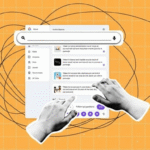In a world obsessed with shiny new platforms and ever-evolving algorithms, email marketing continues to do what it’s always done best: deliver results. While social feeds come and go, the inbox remains personal, predictable, and — most importantly — profitable. This is why, year after year, email marketing holds its position as a cornerstone of any serious digital marketing strategy.
But there’s a smarter, more scalable version of it — and it’s called email marketing automation.
At its core, email marketing automation is the use of technology to automatically send timely, personalized emails to subscribers based on their behavior, preferences, or specific actions. Instead of manually blasting newsletters or guessing what your audience wants, automation enables brands to deliver the right message to the right person at the right time — all while you sleep.
In this publication, we’ll break down exactly what email marketing automation is, how it works behind the scenes, the tangible benefits it offers, and how businesses — from solopreneurs to global enterprises — use it to drive conversions, build relationships, and grow faster.
Read More on Email Marketing Automation
If you’ve ever wondered how to make your email campaigns smarter, sharper, and more strategic, you’re in the right place.
Understanding Email Marketing Automation
So, what exactly is email marketing automation?
Simply put, it’s the process of using specialized email automation tools to send emails automatically based on user behaviors, time schedules, or predefined triggers. Instead of creating and sending each message manually, you set up rules and workflows that allow your email campaigns to run themselves — with precision and personalization.
Let’s say someone signs up for your newsletter — a well-crafted email automation workflow can instantly send them a welcome message, followed by a helpful guide, a discount code, or product suggestions tailored to their interests. All of this happens without you lifting a finger after the initial setup.
Unlike traditional batch-and-blast email marketing, which often treats all subscribers the same, email marketing automation thrives on context. It delivers relevant, timely messages based on a subscriber’s position in the customer journey — whether they’re a new lead, a repeat buyer, or someone who hasn’t engaged in a while.
This approach isn’t just about saving time. It’s about creating smarter, more scalable communication that actually moves the needle — turning casual subscribers into loyal customers.
In this section, we’ve peeled back the curtain to show what email marketing automation is and how it differs from old-school tactics. Up next, we’ll dive into the mechanics — how automation works, how triggers and workflows come together, and why personalization is its secret weapon.
How Email Marketing Automation Works
Behind every perfectly timed message in your inbox is a well-oiled system of email marketing automation at work. It might look effortless from the outside, but it all starts with a powerful combination of triggers, workflows, and personalization.
1. Triggers and Subscriber Actions
The magic begins with a trigger — a specific action a user takes or a condition they meet. Did someone sign up for your newsletter? Abandon a shopping cart? Click on a product link? Those are all triggers.
Once the system detects the action, it sets off a predefined series of automated email campaigns tailored to that subscriber. These triggered emails are incredibly effective because they’re timely, relevant, and often expected.
2. Automation Workflows
These aren’t just one-off emails. They’re email automation workflows — branching sequences that guide subscribers through your funnel based on their behaviors.
A new subscriber, for example, might receive a welcome email immediately, a helpful tutorial two days later, and a product suggestion on day five. If they click a link or make a purchase, the workflow might pivot to offer upsells or reviews. It’s like a digital choose-your-own-adventure, mapped out in advance.
This automation isn’t just reactive — it’s strategic. You’re building a customer experience that adapts in real-time.
3. Personalization and Segmentation
Now here’s where email marketing automation really shines.
Using data such as demographics, purchase history, browsing behavior, or engagement levels, marketers can segment their audience and personalize messages dynamically. This means Sarah gets a different email than John — not just in name, but in content, tone, and offer.
And because automation allows for real-time audience segmentation, your emails always feel personal, even at scale. That’s the difference between sending emails to your list and speaking with your audience.
Email marketing automation isn’t just about saving time — it’s about sending smarter emails that feel personal, relevant, and well-timed. In the next section, we’ll explore the benefits of automation — the numbers, the impact, and why it’s a game-changer for any digital strategy.
5 Benefits of Email Marketing Automation
If you’ve ever felt like your inbox knows exactly what you need — a discount code just when you were considering a purchase, or a follow-up after abandoning your cart — that’s not coincidence. That’s the power of email marketing automation in full swing.
But beyond its sleek delivery, this strategy packs serious business benefits that can level up your marketing game across the board.
1. Saves Time and Increases Efficiency
At its core, email marketing automation is a time-saver. Instead of manually sending each message, you create workflows once and let them run on autopilot. Whether you’re managing 100 or 100,000 subscribers, the effort remains the same.
This allows your marketing team to shift focus from repetitive tasks to high-impact strategy and creativity — like crafting stronger copy, testing subject lines, or improving audience targeting.
2. Boosts Customer Engagement
People engage with emails that feel relevant. Because automated campaigns are triggered by user behavior, they land at the right time, with the right message. This timeliness leads to higher open rates, click-through rates, and, ultimately, stronger engagement.
When subscribers feel seen and understood, they’re more likely to act — whether it’s reading a blog, downloading a guide, or completing a purchase.
3. Improves Conversion Rates
Here’s where automation shows its ROI. Whether it’s a welcome sequence that nurtures new leads or a cart recovery series that brings buyers back, email marketing automation plays a key role in guiding prospects through the sales funnel.
The data backs it up: automated emails consistently outperform generic campaigns in conversion performance, thanks to targeted messaging and strategic timing.
4. Enables Scalability
As your business grows, your email list will too — and manually managing that becomes impossible. Email marketing automation scales effortlessly. Whether you’re onboarding five new leads a day or 5,000, your automated workflows don’t break a sweat.
It’s like having a 24/7 sales team that works without rest, keeping your customer journey seamless and scalable.
5. Provides Data-Driven Insights
Automation platforms don’t just send emails — they collect data. From open rates to click heatmaps to behavioral trends, you’ll gain insights that inform smarter marketing decisions.
Use this data to refine your campaigns, test what works, and continuously improve performance. In today’s data-driven world, intuition is good — but analytics are better.
From sharper workflows to stronger relationships, email marketing automation delivers value on all fronts. And when done right, it doesn’t just improve your email strategy — it becomes the engine of your entire customer lifecycle.
Popular Use Cases and Examples
Knowing the “what” and “how” of email marketing automation is essential — but seeing it in action? That’s where things click.
The beauty of automation is its flexibility. From nurturing cold leads to delighting loyal customers, automated email campaigns can be customized for every stage of the customer lifecycle.
Let’s break down the most effective and widely-used applications.
1. Welcome Email Series
First impressions matter — and nothing makes a better one than an automated welcome sequence. As soon as someone subscribes to your list, they receive a warm, branded message (or a series) introducing your company, offering value, and setting expectations.
This foundational automation strategy boosts engagement early on and lays the groundwork for long-term loyalty.
2. Abandoned Cart Recovery
One of the highest-converting use cases in email marketing automation, the abandoned cart email is triggered when a customer adds items to their cart but doesn’t complete the purchase.
With a gentle nudge (and maybe a discount), this behavior-based email often recovers lost revenue and gets users back on track.
3. Post-Purchase Follow-Up
The sale isn’t the end — it’s just the start of a deeper relationship. Post-purchase email automation allows you to thank customers, provide order details, offer usage tips, and upsell complementary products.
These timely messages boost satisfaction, reduce buyer’s remorse, and increase customer retention.
4. Re-Engagement Campaigns
Not all subscribers stay active forever — but with a strategic re-engagement campaign, you can win them back. Automation identifies inactive users and delivers personalized incentives, reminders, or updates to reignite interest.
This keeps your list healthy and boosts deliverability while maximizing ROI on past acquisition efforts.
5. Behavior-Triggered Promotions
When users browse specific categories, download a lead magnet, or click a product link — that data can fuel behavior-triggered emails. These personalized promotions are incredibly timely and highly relevant, increasing click-through and conversion rates.
Think of it as marketing that listens before it speaks.
These aren’t theoretical ideas — they’re proven strategies used by successful businesses every day. Whether you’re running a solo venture or scaling a SaaS startup, integrating these email marketing automation use cases can lead to better performance and deeper customer connections.
5 Top Email Marketing Automation Tools
You’ve seen what email marketing automation can do — now let’s talk about how to make it happen.
Thanks to a growing landscape of powerful tools, automating your email campaigns no longer requires coding skills or a dedicated tech team. Whether you’re a solo entrepreneur or a multi-channel brand, there’s a platform built to match your goals, your list size, and your workflow complexity.
Here are some of the top-rated email marketing software platforms that make automation intuitive and effective.
1. Mailchimp
Mailchimp remains a go-to for small businesses and beginners. It offers an easy-to-use workflow builder, pre-designed templates, and smart audience segmentation tools. From welcome emails to product recommendations, you can automate it all in a few clicks.
Best for: Beginners, solopreneurs, small teams
2. ActiveCampaign
If personalization is your priority, ActiveCampaign shines. With robust CRM integration, dynamic content options, and detailed behavior tracking, it lets you tailor messages to the individual — not just the segment.
Best for: Businesses scaling up with complex automation needs
3. HubSpot
A powerhouse in the marketing world, HubSpot offers full-funnel email marketing automation integrated with its CRM, landing pages, and sales tools. Ideal for aligning marketing and sales teams.
Best for: Mid-to-enterprise level teams, B2B brands
4. SendPulse
SendPulse stands out for multichannel automation — email, SMS, push notifications — all in one platform. Its visual editor and trigger-based automation make building complex sequences refreshingly simple.
Best for: Ecommerce stores, multi-touchpoint marketers
5. ConvertKit
Built for creators, bloggers, and educators, ConvertKit blends clean UX with targeted automation. Tagging, segmentation, and content upgrades are core features, making it perfect for personal brands with growing lists.
Best for: Content creators, online educators, bloggers
What to Look for in a Tool
Before choosing, consider these key features:
- Drag-and-drop workflow builder
- Behavioral trigger options
- Segmentation and tagging flexibility
- Analytics and A/B testing
- CRM or e-commerce integration
- Scalability with list growth
There’s no “best” platform for everyone — the right tool depends on your audience, your strategy, and how far you want your email marketing automation to go.
6 Best Practices for Successful Email Marketing Automation
Setting up email marketing automation is just the beginning — the magic happens when you optimize it with smart, intentional practices. Whether you’re launching your first automated campaign or scaling up a full strategy, these best practices will keep your emails performing at their peak.
1. Define Clear Goals for Every Workflow
Each automation workflow should serve a distinct purpose — whether it’s lead nurturing, product promotion, or customer retention. Avoid setting up sequences just because they’re trending. Instead, reverse-engineer your campaigns from a goal: What action do you want the subscriber to take?
Clarity drives conversions. Guesswork doesn’t.
2. Keep Your List Clean and Engaged
A bloated list is a silent killer. Practicing good email list hygiene means removing inactive contacts, cleaning out invalid addresses, and re-engaging dormant subscribers.
Not only does this improve your email deliverability, it ensures your automation efforts aren’t wasted on unresponsive leads.
3. Segment Ruthlessly, Personalize Strategically
Effective email marketing automation starts with segmentation — but personalization seals the deal. Use subscriber behavior, purchase history, demographics, and preferences to segment your list into meaningful groups.
Then deliver dynamic content that feels like a one-on-one conversation, not a generic broadcast.
4. Optimize Subject Lines and Timing
Even the best email content won’t matter if the subject line doesn’t get a click. A/B test headlines to find what resonates, and experiment with send times based on audience behavior.
Use your automation platform’s analytics to spot patterns and schedule sends when engagement is highest.
5. Monitor, Test, and Iterate
Automation is not a “set it and forget it” game. Use performance metrics like open rates, click-throughs, and conversions to audit your email marketing automation regularly.
Small tweaks — like adjusting timing, shortening copy, or changing a CTA — can dramatically improve results over time.
6. Stay Compliant
Respect privacy laws and industry standards like GDPR, CAN-SPAM, and CASL. Always include unsubscribe options, avoid deceptive subject lines, and make your privacy policy accessible.
Nothing tanks trust (or your sender score) faster than violating compliance rules.
In short: Automation amplifies what’s already working — but it can also magnify what’s broken. Follow these best practices to ensure your email marketing automation remains relevant, responsive, and revenue-generating.
5 Common Pitfalls to Avoid in Email Marketing Automation
Email marketing automation is powerful — but like any tool, it can backfire when misused. From overwhelming your subscribers to forgetting to update workflows, even small oversights can erode trust, impact performance, and lead to missed opportunities.
Here are the most common mistakes marketers make with automation — and how you can dodge them.
1. Over-Automating the Experience
Automation shouldn’t replace human connection — it should enhance it. Too many automated emails, especially in short succession, can lead to email fatigue or worse, unsubscribes.
Balance is key. Let your automated sequences breathe, and don’t forget to add real-time touchpoints when necessary.
2. Neglecting Personalization
Sending “Hi [First Name]” isn’t personalization — it’s a placeholder. Poorly executed personalization or irrelevant content can feel robotic and lazy.
If your email marketing automation doesn’t consider subscriber behavior or interests, your messages may miss the mark entirely. Use segmentation, dynamic content, and behavior-based triggers to keep things relevant and human.
3. Ignoring Data and Analytics
Setting up automation without reviewing results is like driving blindfolded. Without tracking KPIs like open rates, click-throughs, or conversion metrics, you can’t refine or scale what works.
Monitor performance regularly, and use your automation software’s analytics to spot trends, test assumptions, and improve your workflows.
4. Forgetting to Update or Audit Workflows
Your business evolves — and so should your automations. Outdated messaging, broken links, or irrelevant offers can turn a once-effective campaign into a liability.
Schedule regular audits of your email marketing automation workflows to keep content fresh, accurate, and aligned with current goals.
5. Treating All Subscribers the Same
One-size-fits-all automation is a thing of the past. Treating every subscriber the same, regardless of where they are in the customer journey, leads to missed opportunities and higher subscriber churn.
Instead, tailor your automation strategy with conditional logic, advanced segmentation, and lifecycle-aware content.
Avoiding these common pitfalls won’t just protect your reputation — it’ll elevate your entire strategy. Because the most successful email marketing automation doesn’t just run — it learns, adapts, and evolves.
Conclusion: Automate Smart, Connect Better
In a digital landscape where timing, relevance, and personalization are everything, email marketing automation stands out as more than a buzzword — it’s a business advantage.
From welcoming new subscribers to re-engaging dormant leads, automated email campaigns help you build deeper relationships while saving time, scaling effort, and driving real results. You’re no longer guessing what your audience needs — you’re meeting them where they are in the customer journey, with content that speaks directly to them.
The tools are accessible. The strategies are proven. And the ROI? Undeniable.
If you’re looking to create a more efficient, impactful, and scalable email marketing strategy, automation is where it starts — and where your next level begins.
Ready to Start Automating Smarter?
Don’t just send emails. Build conversations. Drive conversions. Grow on autopilot.
Subscribe to our newsletter for expert strategies, tool comparisons, and real-world automation templates — delivered straight to your inbox.
Or grab our free Email Automation Starter Kit and begin mapping your first high-converting workflow today.
Frequently Asked Questions on Email Marketing Automation
What is email marketing automation in simple terms?
Email marketing automation is the use of software to send personalized, timely emails to subscribers based on their behavior or specific triggers — like signing up, clicking a link, or making a purchase — without manual effort.
How does email marketing automation work?
It works by setting up workflows that automatically send emails based on user actions or scheduled times. These workflows can include welcome series, cart reminders, re-engagement campaigns, and more. Triggers like clicks or purchases initiate these automated email campaigns.
What are the benefits of using email marketing automation?
Top benefits include time savings, increased engagement, higher conversion rates, better personalization, consistent communication, and data-driven insights. It also helps scale your marketing as your list grows.
What kinds of emails can be automated?
Common automated emails include:
- Welcome emails
- Abandoned cart reminders
- Post-purchase follow-ups
- Re-engagement emails
- Birthday or anniversary offers
- Behavioral-based promotions
Is email marketing automation suitable for small businesses?
Absolutely. Even small businesses can benefit from automation by saving time, nurturing leads, and improving customer retention. Tools like Mailchimp, ConvertKit, and SendPulse offer affordable options for small teams.
What’s the difference between email marketing and email marketing automation?
Traditional email marketing involves manually sending campaigns to an entire list. Email marketing automation, on the other hand, sends personalized messages automatically based on specific triggers or behaviors, making it more targeted and efficient.
Do I need coding skills to set up email automation?
No. Most modern email automation platforms offer drag-and-drop builders and user-friendly interfaces that make it easy to create workflows without any coding.
What are some popular email marketing automation tools?
Popular tools include:
- Mailchimp
- ActiveCampaign
- HubSpot
- ConvertKit
- SendPulse
Each offers features like list segmentation, workflow builders, analytics, and CRM integration.
How can I measure the success of my automated email campaigns?
Track metrics such as:
- Open rates
- Click-through rates
- Conversion rates
- Unsubscribe rates
- Revenue generated
These insights help optimize future automation strategies.
Is email marketing automation GDPR and CAN-SPAM compliant?
Yes — as long as you follow best practices like obtaining consent, offering unsubscribe options, and protecting user data. Most platforms have built-in tools to help ensure compliance.